Let's face it. Resumes are necessary and still very much alive in applying for employment. However, there is now a more technological and more modern approach on how best to deliver your resume information. Even though I spent a long time on creating my paper resume, it was difficult to transfer that into a digital format. Be ready for a long and tedious process in transferring all that information. I chose to try the LinkedIn Resume Builder when I created a visual resume. Yes there are many different types out there, and probably some that are cooler, but I liked the ease of this visual resume. All I had to do was use my LinkedIn profile, and the website used that information to create my visual resume. Not only was this easy, but it reminded me to make sure I update my profile. Some companies do look on LinkedIn when researching a candidate, and it is important to have as much detail on your profile as possible. When creating this resume, I realized how much information is missing when comparing my paper resume from my digital resume. With today's digital world, it is best to update and adapt to fit into this world. That includes creating a visual resume to give you that extra "pop " when applying for a job.Also, I found another website called DoYouBuzz, and it will take your LinkedIn profile and create a finished visual resume as well. So in other words....put everything on your LinkedIn profile so you don't have to spend another hour copy, pasting, and typing away at another resume! I also like DoYouBuzz more, because this website gives a user more ability to design the template. There are more options in style, design, and color that made me having fun creating this resume!DoYouBuzz: http://www.doyoubuzz.com/kelley-kill/ LinkedIn Resume: http://resume.linkedinlabs.com/jvzsf3v8d
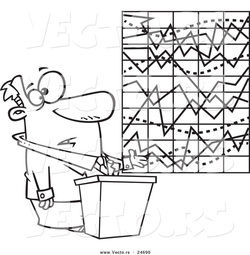 How can statistics be helpful in sports and physical education...math belongs in math class! Well, the truth is, that statistics and analyzing data can be very important in sports and teaching. Statistics is constantly used in all sports, when evaluating and analyzing how an athlete or team is doing. Think about all the data about football teams. How they perform away vs. home? Amount of touchdown, field goals, or overall points normally given to a specific team? Same can be said about baseball, bowling, swimming, etc. In physical education teaching, data analysis is always needed to prove what a student does or does not know. The data is important for the teacher to understand what the concepts he or she must re-teach, because most students are not comprehending specific concepts. From my special education standpoint, data is essential to teaching students with special needs. Data to track a student's behavior (ABC chart) or data surrounding a student's progress with activities tailored to help a student reach his or her Individual Education Plan (IEP) goals. I personally use data a lot, because I am an Adapted Physical Education Specialist, and I need to keep track which students are progressing and those that are not. This allows me to change activities, strategies, etc. to help engage and enhance student learning. Listed below are links that can help anyone understand or utilize data analysis, a.k.a Statistics. (http://www.ericdigests.org/2000-2/resources.htm)( http://www.amstat.org/sections/sis/) ( http://www.math.yorku.ca/SCS/StatResource.html) ( http://davidmlane.com/hyperstat/Statistical_analyses.html) ( http://statpages.org/javasta2.html)
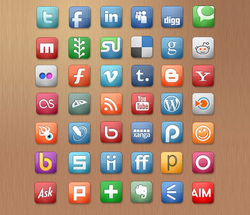 The Good:
These sites are a great way to network, and to spread out your "name" to various businesses/agencies/etc. They encourage professional connections that can boost you up to a top position of power in anyone's chosen field. Personal Websites allow for a person to describe himself or herself in a way he or she may wish to convey to the world. Plaxo allows a person to have a digital rolodex. An easy to use tool that can centralize any contact information, and make it easier to find contact information. LinkedIn is good at advertising a person's professional life, by showcasing work history and business connections. LinkedIn is a professional social networking site that can connect businesses with future employees.
The Bad:
As the cliche goes, a tool has the power to create, as well as, destroy. Though each online tool can have a beneficial impact upon a person's career, it is imperative to remember the damage it can do as well Personal websites allow for a person to use his or her creativity and individuality to express himself or herself to the world. This is okay depending on a person's use. Does someone really want their boss to see the status update of how much a person hates his or her job? Or about the amazing drunken night over the weekend, and shocker, he or she called in "sick" to work. Plaxo can be useful, but sometimes you keep personal and professional contacts separate for a reason. All it takes is for a "personal website" you go on to hack into your account and send scandalous links to your bosses. Or if you rush an email and accidentally send that important, confidential email to the wrong person. Lastly LinkedIn, may sound great as a marketing tool...that is until your employer sees that you are looking for another job. Or as a friend of mine found out, this site can be used as a cruel prank that is shared to all professional contacts. A friend of mine received an endorsement for "eating," and I bet you can imagine the confusion any of his bosses may have had. Why not a more professional characteristic? (My opinion is this person was mad/jealous at my friend's success, and used a professional site as a way to attempt to humiliate and demean my friend.)
Summary:
So with all that information, are these sites a good idea to use or not? I cannot answer that for anyone. Instead, it is my personal opinion, that these tools' abilities to enhance a career outweigh the risks involved. As long as a person is careful about the information put out there on these sites, I see the positive potential these sites can have. I will continue to use these sites, but will be mindful to keep personal information separate from my professional information. Just as some people have professional laptops and personal computers, so must the information stored be
 Surveys are important and can be very educational in assessing student learning. i was tasked by my professor to create my own survey, and that it could be about anything. If my blog hasn't successfully shown you my personality, I believe this survey will. My survey surrounds the ever popular topic of superheroes, and tests a person's knowledge. This is a quick seven question survey though, just a teaser of what any educator could create. I can see other professionals using survey sites to create online quizzes, and it is very easy to set-up. For my survey, I used SurveyMonkey. Click the link below and enjoy!
 Professional networking is necessary in the majority of jobs and careers. However, there are many different strategies a person can use to help get their “profile” or “name” around in a positive manner. An example would be a PWP that is professional and is separate from any personal profile a person may have. Profiles in EdJoin, LinkedIn, Monster, etc. help employers know about your resume and what jobs you are looking for. Networking can help when getting supplies, donations, or help from other agencies or, in my specific case, county or other district aid. By networking within key Adapted Physical Education departments, I am now on an emailing list with many other APE teachers around the county. This helps with collaboration or if I need advice on how to help a student with their Physical Education class. Networking can be done through technology (as stated) or through non-technological means such as: joining an organization, going to Happy Hour with co-workers from your school, helping out at school projects, etc. There are many strategies in order for a person to get their name known for positive reasons. My example is that I use technological and non-technological means to network. I go to happy hour with co-workers from all the schools that are in the Special Education Department, I help out to set-up and clean-up after presentations made by my supervisor, I use my Facebook profile to publicize important events to any of the schools, and I make sure to say hi to all staff as much as possible. I joined CTA, and the district’s RTA, CAPHERD, and go regularly to the National Adapted Physical Education Conference every year. These organizations put me in touch with other equal or similar professionals that could help my career and teaching. Currently I am enrolled in Fresno Pacific University; I am already collaborating with my classmates that reside all around this country.
When I think about Wiki’s in education, I automatically go back to my high school classes when the teacher would go over acceptable references for paper or online sources. Every single one of my classroom teachers said not to trust Wikipedia as the ultimate resource about any content that the students were to research. All of my teachers did not take the time to explain why it was so wrong to list Wikipedia as a source. That was until I was introduced to Steven Colbert’s show The Colbert Report. A long time ago he did an episode about an African elephant, and asked his “nation” aka audience to go on Wikipedia and all state that the African elephant's population had been tripled. It was a prank about how flexible the truth could be for Wikipedia. Now the fact this actually did happen in reality with the animal is beside the point, in that moment I understood why my teachers wanted me to never list Wikipedia as a valid source. Now Wikipedia has cme a long ways from its early stages, but it still has the ability to be spread false information just because a big group of people thought it would be fun to deem it so. Not all of Wikipedia is false, but it does have the public become more aware about where the information is coming from. All wikis currently must list resources and references to prove what the poster is claiming are fact. There are wikis for almost every content, even wikis devoted exclusively to a TV show and the fictional world it resides in.
Wikis do have a valuable purpose in that it allows people to collaborate on ideas or content. It allows people from all over the world connect about a concept or specific event, and to accurately describe what has, is or will happen. Collaboration is now deemed as an effective and better way to teach, because through collaboration, ideas and information can be shared to help all adults improve in their own teaching style. Also, it allows various service providers a way to check in and understand what everyone is teaching, and through integration of services can help the student become engaged and progress. As with anything, any tool should be viewed as one point of view or perspective and not the ultimate fact. All tools have the ability to be helpful or destructive, but it is up to the user to distinguish which it is.
 LinkedIn and Facebook are in a way, different sides of the same coin. Both are social networking based, and allow you to add in: content about yourself, post pictures, add friends/connections, display past history, and can even interact with someone else’s profile. However, it is how the websites use their similarities for different purposes which make it so interesting. Facebook is very notorious for being a personal social networking site; the key word is “personal.” Facebook is very informal, and normally people will post or share information that they would not want employers to know. LinkedIn regarded as a professional social networking site, and again the main word is “professional.” LinkedIn is like a big job interview and allows the user to put as much information as it relates to any professional job. Employers have used LinkedIn to research a candidate for a job, and the site is much for engaging and interactive than a paper resume. As with anything, it all depends on how you use the sites. I find Facebook fun and amazing, but only for personal use. An example is, when entering my district I found out many of my principals have Facebook accounts. Not really knowing better, or anything about LinkedIn, I added them as friends, but at least put the principals on “limited access.” Now instead of posting or sharing personal thoughts, I have to be careful as to what I post for any principal or higher up can see what I’ve said about my job or the district. Unfortunately, I am unable to "unfriend" them either, as that would be rude. If I would have known about LinkedIn, I think I would have used it instead, because LinkedIn would be more professional and allow me to separate personal from professional. Since I have somewhat learned my lesson, here is the link to my LinkedIn professional profile.
http://www.linkedin.com/pub/kelley-kill/3a/43a/4/
A PWP is a great resource, and a way to demonstrate a more professional front to possible employers. In this technology age, webpages and online resumes are more desirable than the paper counterparts. This is why a Physical Education teacher’s PWP should represent his or her entire teacher self. The PWP should include everything that can possibly prove to a parent, employer, or student exactly who the teacher is. In order to enhance a PWP it should include: teaching philosophy, resume, references (on request to respect privacy), testimonials (if possible), introduction about the teacher’s personal life, and links to contact him or her. It would also be beneficial to have in the PWP list what organizations the teacher is a member of, and links to any publicity received (awards, news article, etc.). I plan to include all of these suggestions into my PWP in order to make my profile stand out from any other similar PE teachers who would create his or her own PWP. Lastly, I am making sure that my profile showcases my personality and who I am as a person by the pictures that put up on my PWP. They are from trips to Disneyland and events in San Francisco. Though pictures of teaching are always great, sometimes teachers cannot get permission from parents to post their child's picture, but pictures should be up. My pictures show my fun and silly side which is critical a an Adapted PE teacher
 Apps are having a growing presence inside the classroom with students and teaching, as well as, with allowing the teacher easier access to information and grading systems. Many apps are geared towards the classroom in that students are the primary users of the apps; however, there are apps that are exclusively for teachers. These apps allow teachers to look up information, research topics used in their classrooms, and can make grading quicker, more accurate and easier. An example of this for Physical Education is the California PE Standards App. This allows anyone, though we assume normally used by PE teachers, to look up the various PE Standards and the sub-standards. This can make it easier for PE teachers to look up on their phones, tablets, etc. a reminder of what the standard is that they are teaching. For Adapted Physical Education, it makes it easier to reference the specific CA state PE standard for a student’s Individual Education Plan (IEP).
|
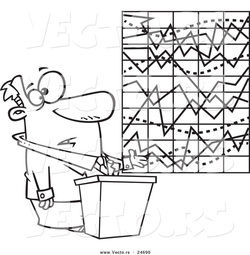
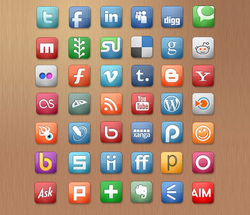




 RSS Feed
RSS Feed